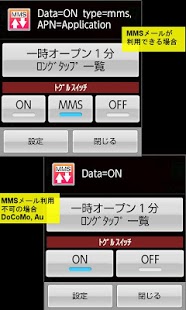SYUPATTO(3GSwitch,APN Control) 3.40
Free Version
Publisher Description
This app updates the type-attribute of one APN record manually, and controls the data transmission line, to limit the amount of traffic. It supports reducing battery consumption as a result.
< paid option that supports>
1) PAKEKIN(Since SYUPATTO Ver2.2) : Data Limit Toole
2) ShakeToDataOn(Since SYUPATTO Ver3.0) : Shake to Mobile Data On Tool.
Features:
1) One record of APN(s) is specified and a type-attribute can be changed.
2) A data transmission line can be turned on and off.
3) A certain fixed period data line is turned ON by receiving receipt notification of SMS-Mail(WAP_PUSH).
4) You can create "Continuous Execution" shortcuts; which Application is executed after turning ON a data transmission line.
5) You can create “Mobile Data Switch” Shortcuts.
Keep in mind that it will lead to unexpected operation if current APN changes automatically by crossing the border, with two or more APN(s) registered.
Specifications:
1) Android 4.0 or later
Because of the limited functionality of the OS, has become impossible to control APN. However, if you have obtained the authority root, it may be possible in the method described below.
2) How to change the APN
This app can both settings; which records to change and how to change the type-attribute of APN.
Therefore, improper configuration, the device is unreachable.
3) About WAP_PUSH
Neither a career nor a device may be unable to use this function.
The Type attribute of APN is considered as full opening for a definite period of time by receipt notification of SMS-Mail(WAP_PUSH).
Cause, in order to re-acquire an IP address(android 2.3 or later: locale resolver are cached for 10 minutes), some carrier require 'default' type on APN.
4) Data Line ON/OFF
android 2.3 or later:
This app changes "Data Enable" menu, which can set from screen.
others:
This app changes "Telephony Manager", which cannot set from screen.
5) "Continuous Execution"
This feature receives restriction of OS specification.
When creating shortcut, there are also apps which cannot detect the end.
If these apps are selected, icon mark color will be blue.
Moreover, when creating shortcut checks into the waiting for an end, two or more execution cannot be performed.
Cause, this app to become a parent and call startActivityForResult() API to wait for an end.
Permissions:
This app support creating shortcuts by bookmarks and WAP_PUSH receiving, so READ_HISTORY_BOOKMARKS, RECEIVE_MMS are given.
If this app crashes in a security error, cannot support the device.
Note:
In using together with the application which controls APN like famous APNDROID,
there is a possibility that unintended effects may occur.
Please use, after each application has full knowledge of what is changed.
At least, Please install after investigating what it is the APN, how to return to original.
--------------------------------
For Developers
Ver3 SYUPATTO, has the ability to record directly update the APN(s) without using a resolver.
if successful, to direct update to the DB,a feature checkbox becomes available for selection.
Following is necessary permissions.
1)#cd data/data/com.android.providers.telephony
2) #chmod 777 databases
3) #cd databases
4) #chmod 666 telephony.*
In addition, testing on emu regulator if a reboot, so permission is goes back to the original.
About SYUPATTO(3GSwitch,APN Control)
SYUPATTO(3GSwitch,APN Control) is a free app for Android published in the PIMS & Calendars list of apps, part of Business.
The company that develops SYUPATTO(3GSwitch,APN Control) is RUMA. The latest version released by its developer is 3.40. This app was rated by 1 users of our site and has an average rating of 3.0.
To install SYUPATTO(3GSwitch,APN Control) on your Android device, just click the green Continue To App button above to start the installation process. The app is listed on our website since 2014-01-26 and was downloaded 23 times. We have already checked if the download link is safe, however for your own protection we recommend that you scan the downloaded app with your antivirus. Your antivirus may detect the SYUPATTO(3GSwitch,APN Control) as malware as malware if the download link to jp.ruma.freesoft.Garapa3gToggle is broken.
How to install SYUPATTO(3GSwitch,APN Control) on your Android device:
- Click on the Continue To App button on our website. This will redirect you to Google Play.
- Once the SYUPATTO(3GSwitch,APN Control) is shown in the Google Play listing of your Android device, you can start its download and installation. Tap on the Install button located below the search bar and to the right of the app icon.
- A pop-up window with the permissions required by SYUPATTO(3GSwitch,APN Control) will be shown. Click on Accept to continue the process.
- SYUPATTO(3GSwitch,APN Control) will be downloaded onto your device, displaying a progress. Once the download completes, the installation will start and you'll get a notification after the installation is finished.